₪275 – ₪655

מעל 399 ש”ח

על כלל ההזמנות מהאתר



מעל 399 ש”ח
על כלל ההזמנות מהאתר



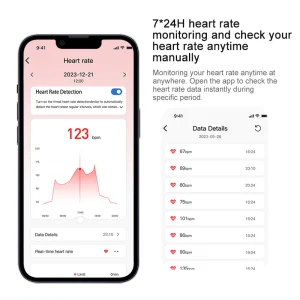



1: המכונה אינה מוצפנת, והעלות של מחסניות דיו נמוכה. אתה יכול גם לקנות מחסניות
באופן מקומי.
2: גובה ההדפסה של מוצר זה הוא 12.7 מ”מ, יעילות ההדפסה טובה יותר, המהירות היא
מהר יותר, הוא מתאים להדפסה כמעט כל החומרים כגון קרטון, שקית ניילון, מתכת וכו’, מהיר-
הדפסה ייבוש, לא קל לדהות
3: מכונה זו תומכת ב-24 שפות, ואתה יכול להשתמש בדיסק U כדי לייבא גופנים חדשים.
לִכלוֹל:
1* מדפסת
1* מטען
1* עט סטיילוס
1* לוחית מתכת מיקום
סוללה 1*
1 * דיו (ייבוש מהיר של ממס רגיל) (נמסר בסכום שאתה משלם)
1*מדריך באנגלית
מִפרָט:
1, ראש הדפסה: הזרקת דיו תרמית 2.5
2, מעבד: ארבע ליבות 1.4GHz
3, מערכת הפעלה: לינוקס
4, מרחק הדפסה: האיכות הטובה ביותר עם 2-5 מ”מ
5, ממשק: USB, Photocell
6, רזולוציית הדפסה: 600dpi מקסימום
7, משקל: Gw 0.8KG
8, מימד: 225*135*110 מ”מ
9, סוללה: 2200mAh @ DC8.4v
10, סוג דיו: על בסיס מים/42 מ”ל, ממס/42 מ”ל
11, חומר המדפסת: ABS+PC
12, גובה הדפסה: 2-12.7 מ”מ
13, שפה: סינית, אנגלית, יפנית, טורקית, ערבית, קוריאנית, ספרדית, צרפתית, איטלקית וכן הלאה
14, מתאם: כניסת AC 110~240V; פלט DC 8.4V/2A
15, צבע דיו: שחור, לבן, אדום, צהוב, כחול, ירוק, בלתי נראה, UV
16, תוכן הדפסה: סינית, אנגלית, מספרים, סמלים, קוד QR, ברקוד, תמונות, תאריכים, מונה
17, מדיה להדפסה: לוחות, קרטון, אבן, צינור, כבלים, מתכת, פלסטיק, אלקטרוני, חלקי רכב
18, סביבה תפעולית: טמפרטורה 0-45 ℃ (הטוב ביותר: 20-30 ℃) לחות 40%-60%Rh










Q & A
1.Q:How to better extend the life of the printer ?
A:Before installing and removing ink cartridges, be sure to turn off the printer.
2.Q:How to better protect the ink cartridge nozzle?
A:When not using ink cartridges, please close the protective cover in time.
Dip a soft paper towel with a small amount of alcohol before use, and then gently wipe the nozzle in one direction.
3.Q: Why does the printer screen not work?
A: When you find that the screen of the printer is not working, please calibrate the screen of the printer.For specific steps please check this link :
4.Q: Can the printer be equipped with photoelectric sensors?
A: Yes, our inkjet printer has an adapted photoelectric sensor. Please consult customer service before purchasing.
5.Q: Can the printer print on the bottle?
A: Yes, we will provide you with a metal positioning plate for free, For specific steps,please consult customer service .
6.Q: What should I do if the printer cannot print?
A: ①Check whether the timing belt on the left side of the printer is off (not in the groove).
②Check if there is ink in the ink cartridge.
③Switch the nozzle of the printer in the settings.
④ After turning off the printer, reinstall the ink cartridge.
7.Q: The ink cartridge of the printer can print, but the printing is not clear, what should I do?
A: ①Check whether the ink cartridge nozzle is clean and dry, and wipe the nozzle carefully with a clean soft tissue.
② Take out the ink cartridge when the printer is off, shake the nozzle down several times, and stick a clean paper towel on the surface of the nozzle to divert the ink in the box.
③Switch the nozzle of the printer in the settings.
④The above operation still cannot be solved, please replace the ink cartridge.
8.Q: What should I do when there is a printer phenomenon of wire drawing?
A: The ink cartridge is quick-drying. When there is a phenomenon of wire drawing, please wipe the nozzle carefully with a clean soft tissue and switch the nozzle of the printer.
When not using the ink cartridge, please install the cover in time.
9.Q: Can the printer be charged?
A: Yes. Note:
① Please remove the battery at the bottom of the printer and charge it separately to avoid damage to the printer.
②Please use our special charger to charge the printer.
③When the printer is stored for a long time and not in use, it is recommended to safely charge and discharge it every three months.
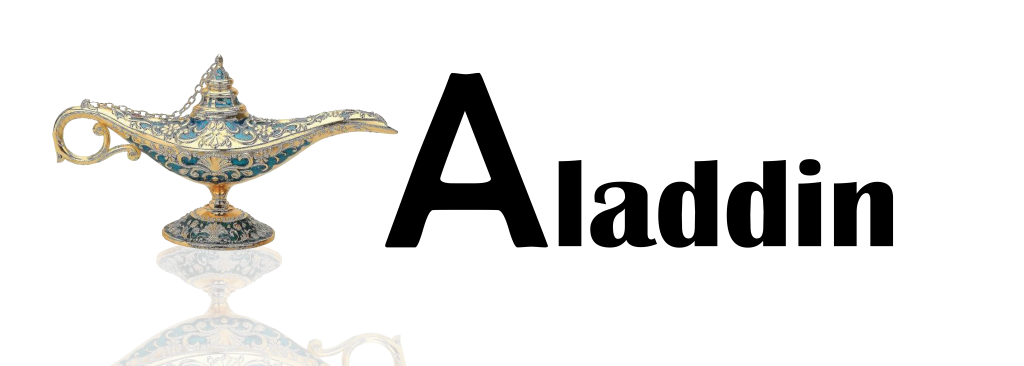

₪275 – ₪655